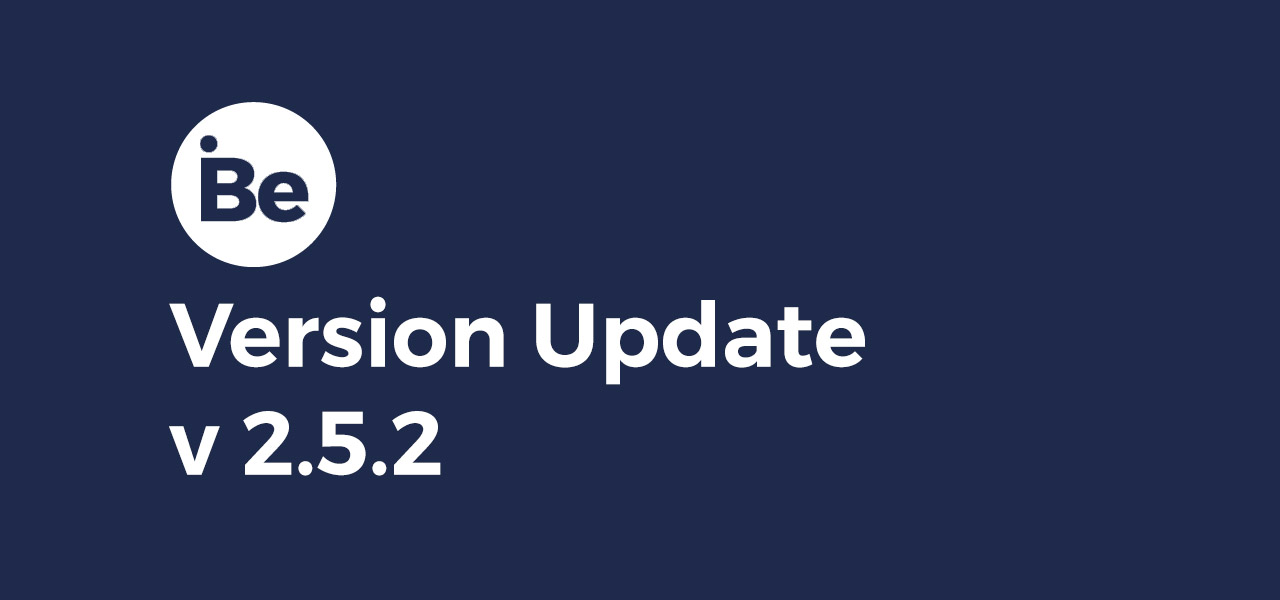
25 Feb Version Update – 2.5.2
Version 2.5.2
The Stock and Categories Update
After many requests to automate taking products offline, we have integrated Lightspeed’s stock system to be able to make products disappear when they run out! This was, running a stock check in the morning can also pair as a neat way of making sure order rejections are kept to a minimum.
The New Stock System:
- The option to update stock from POS now available!
- If a stock count has been done on selling products (e.g. brownies), selling the amount of brownies listed automatically sets the product to ‘Out of Stock’, and is no longer visible on the iBe app
- You can manually set something to ‘Out of Stock’ from the iBe dashboard, and put it back in stock afterwards, so it reappears
- On a new day, you can set everything to ‘In Stock’ in a single click
- Stock is controlled via webhooks, so no additional syncs required to pull through stock data
- For multi-site businesses, stock is set per site, so a product can appear in one location, and not another
Other fixes/features:
- Categories can now be re-ordered from the dashboard, to display in a certain order on the iBe app.
- This is done via a numbered priority system (highest number appears first)
- Venues customers can’t order from are filtered out from the ‘Find/Order’ tab (if location either closed or disabled)
- Rejection reasons entered on the POS are now passed onto the customer directly, to appear on the order status tracker
- Added the ability for businesses to put a custom message or VAT info on the bottom of customer’s order status trackers
- Postcode delivery checker added for customers to search for delivery availability in their area
- Fixed an issue where the order tracker could go back to ‘Pending’ after being accepted
- Fixed an issue where customers unable to discount an order 100%

Sorry, the comment form is closed at this time.