
02 Oct Creating an iBe User Account
Creating an account in iBe is the best way to use the app. It allows you to take advantage of all the features of iBe, like saving promotions to your wallets, and simply accruing and spending loyalty points!
To get set up with an account on iBe, you’ll find the following screen. Press ‘Sign Up’ to take yourself to the sign up form.
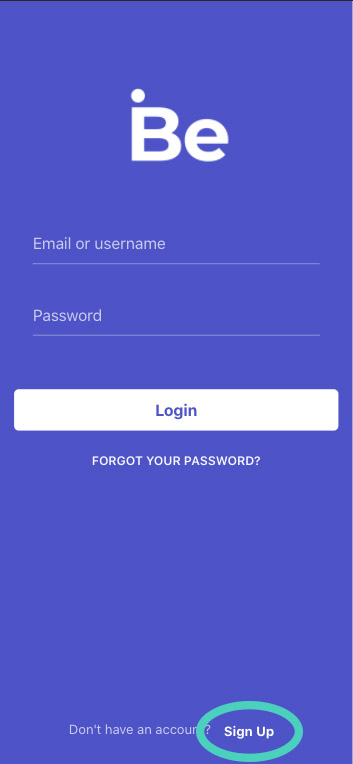
Signing Up for an Account
Once on the sign up form, you’ll have to enter your name, date of birth, email and chosen password.
You’ll also need to enter a username. Please try and stick to non-special characters, as only A-Z, a-z and 1-9 are permitted in usernames.
Finally, you’ll need to complete the captcha form (to make sure you’re not a naughty hacker!) and accept the terms and conditions. Then, just press ‘Sign Up’ at the end, and you’re done! If there are any issues, the form will let you know where there are any issues.
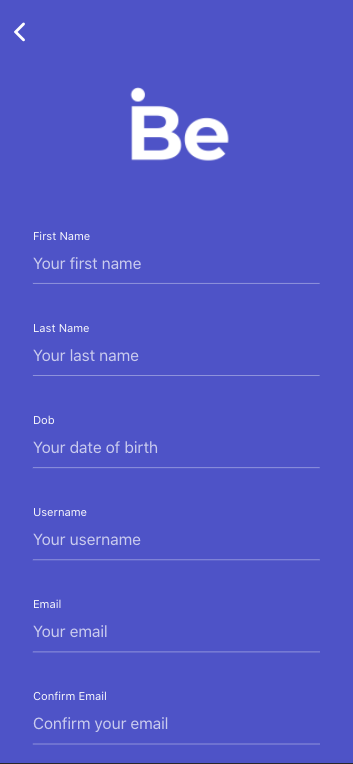
Signing In
After you have completed your account, you will be sent an email asking to confirm your account. You can, however, immediately sign in, add a payment card, and start placing orders!
Adding an iBe icon to your device home screen
If you’re using the iBe web app at http://app.ibeloyalty.com, you’re able to add an icon to your device’s home screen, like if you’ve downloaded an app normally.
Please follow these instructions to see how you do this on each type of device.
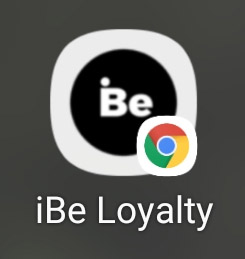

Sorry, the comment form is closed at this time.