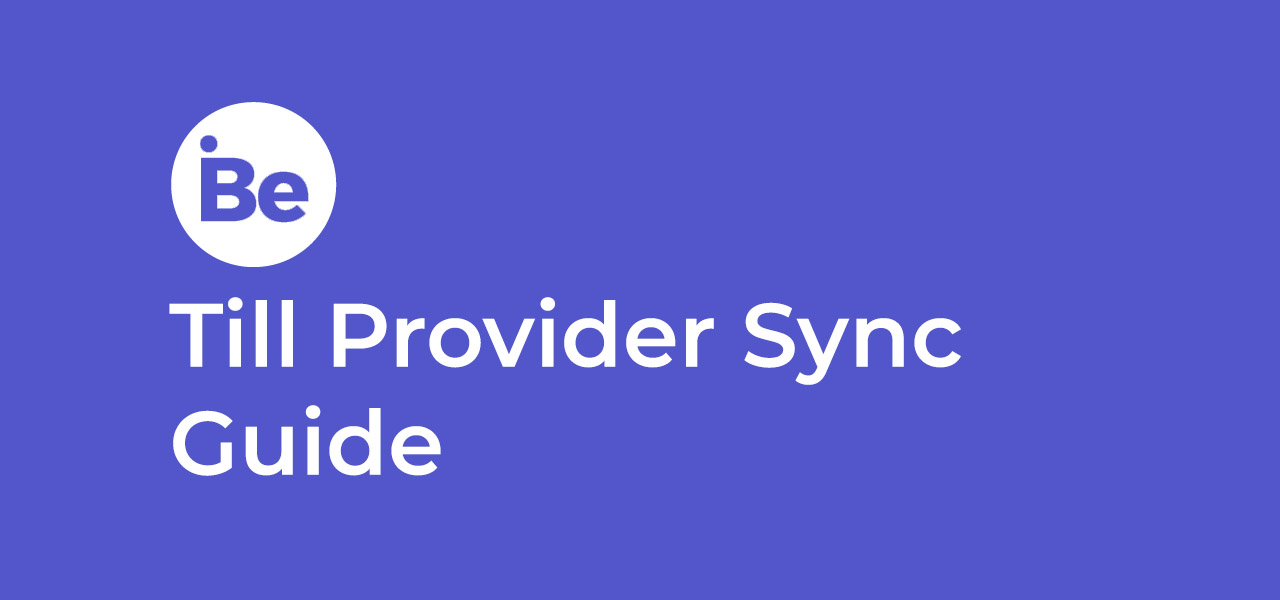
01 Oct Till Provider Sync
Syncing iBe with your till provider is the best and easiest way to update and add any new items to your iBe locations. By completing a sync, you pull through from your till provider:
- New Products
- Updated Prices/Descriptions
- Updated Category changes
- Updated Option Sets
- New/Updated Product Images
- New/Updated Location Info (images, opening times etc)
Don’t sync first to remove any products
Even though the sync does detect if a product has been deleted, syncing the till is NOT the best way to get rid of products from the front end of the app. the best way to do this is to find your product list in the iBe dashboard and disable them from there. if there are a lot of products you want to remove from the iBe dashboard that you may have stopped selling, you can either disable them from the Dashboard, or delete them from your POS System, and do another sync, either before/after service, so as to not interfere with anyone currently using the app.
When you first get your till provider connected to iBe, you’ll want to do an initial sync to get your menu pulled through. You are then able to remove any products you don’t want to sell on the app from the iBe Dashboard.
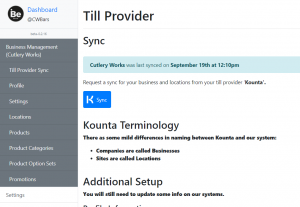

Sorry, the comment form is closed at this time.